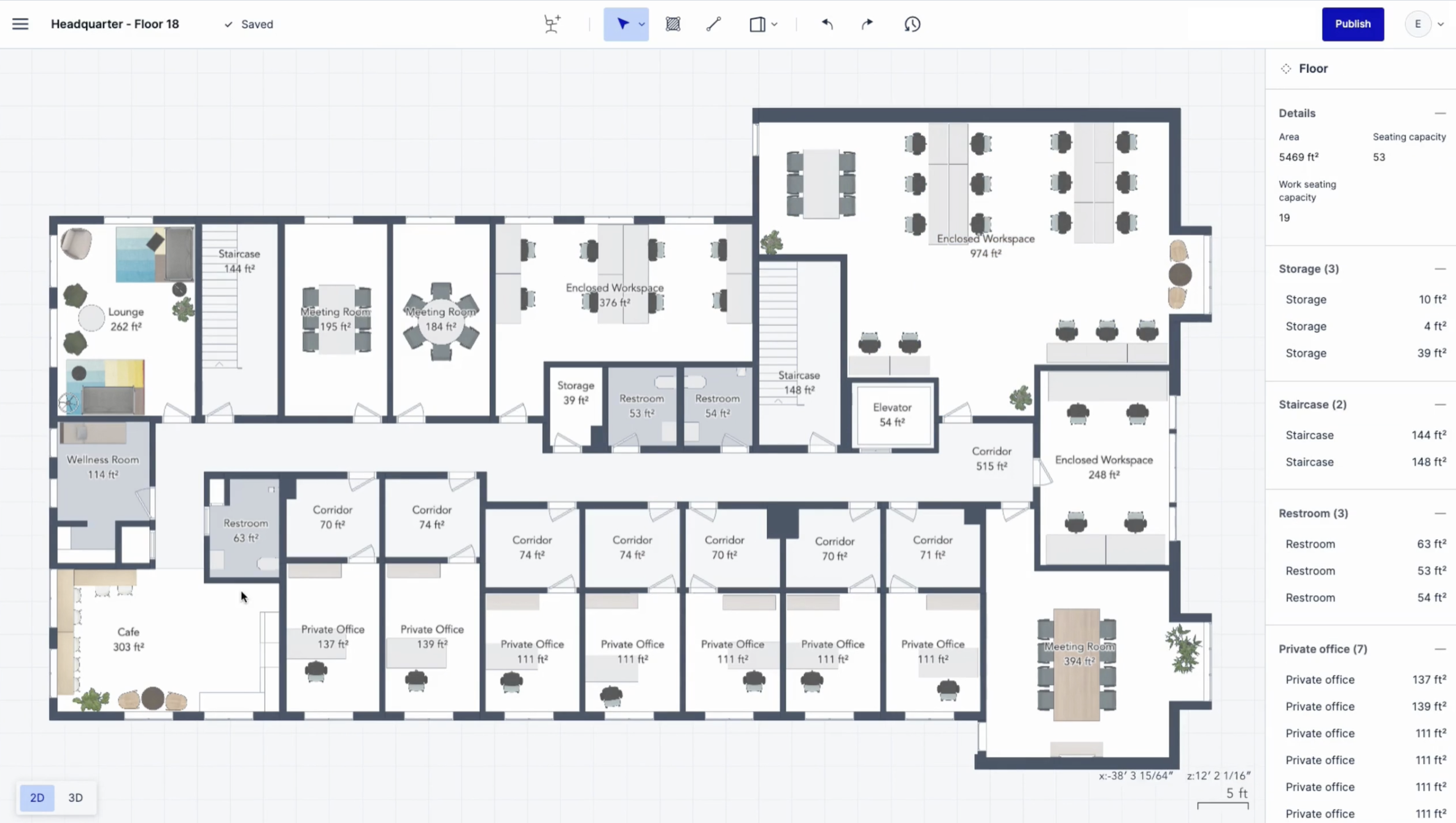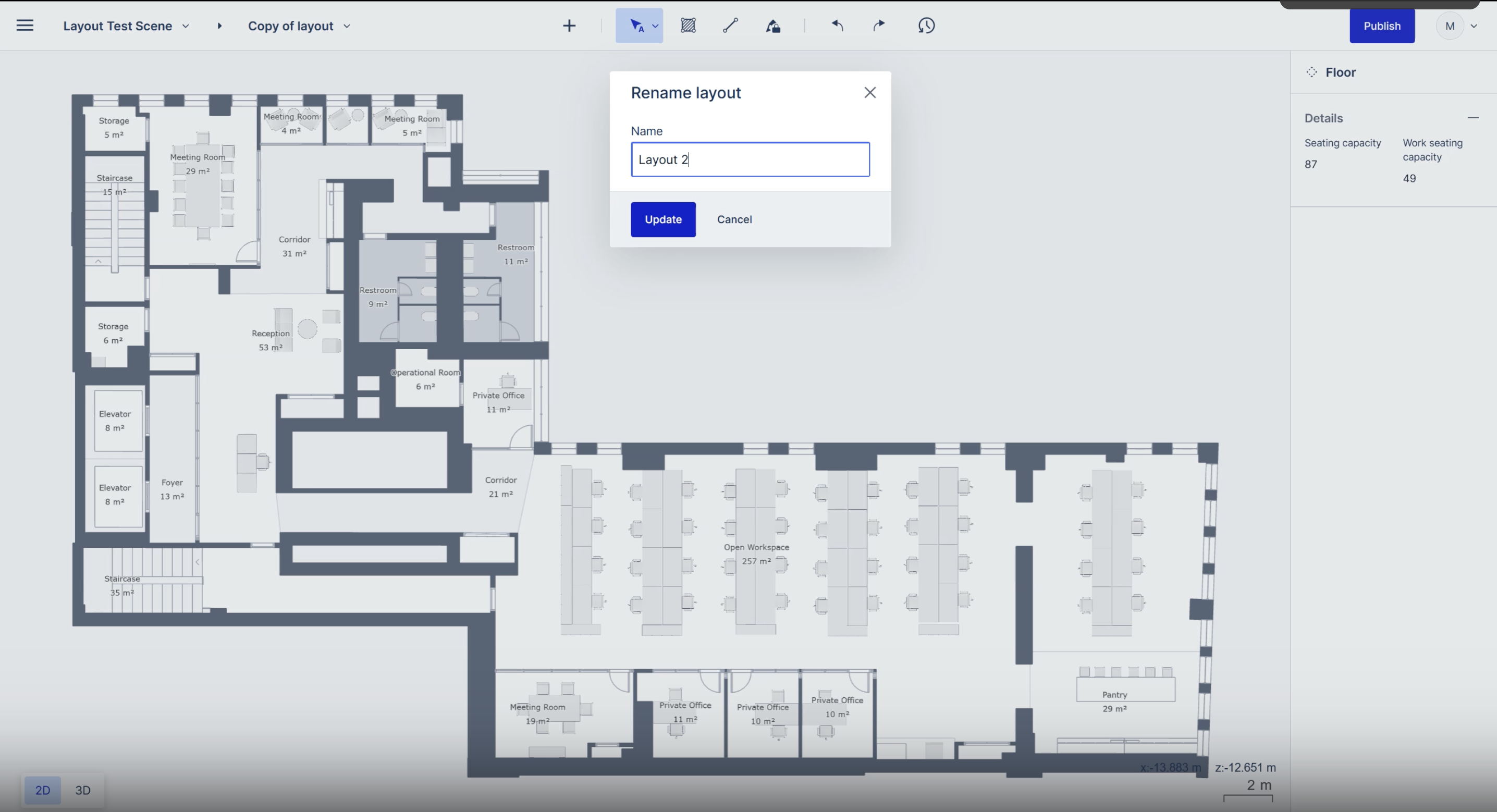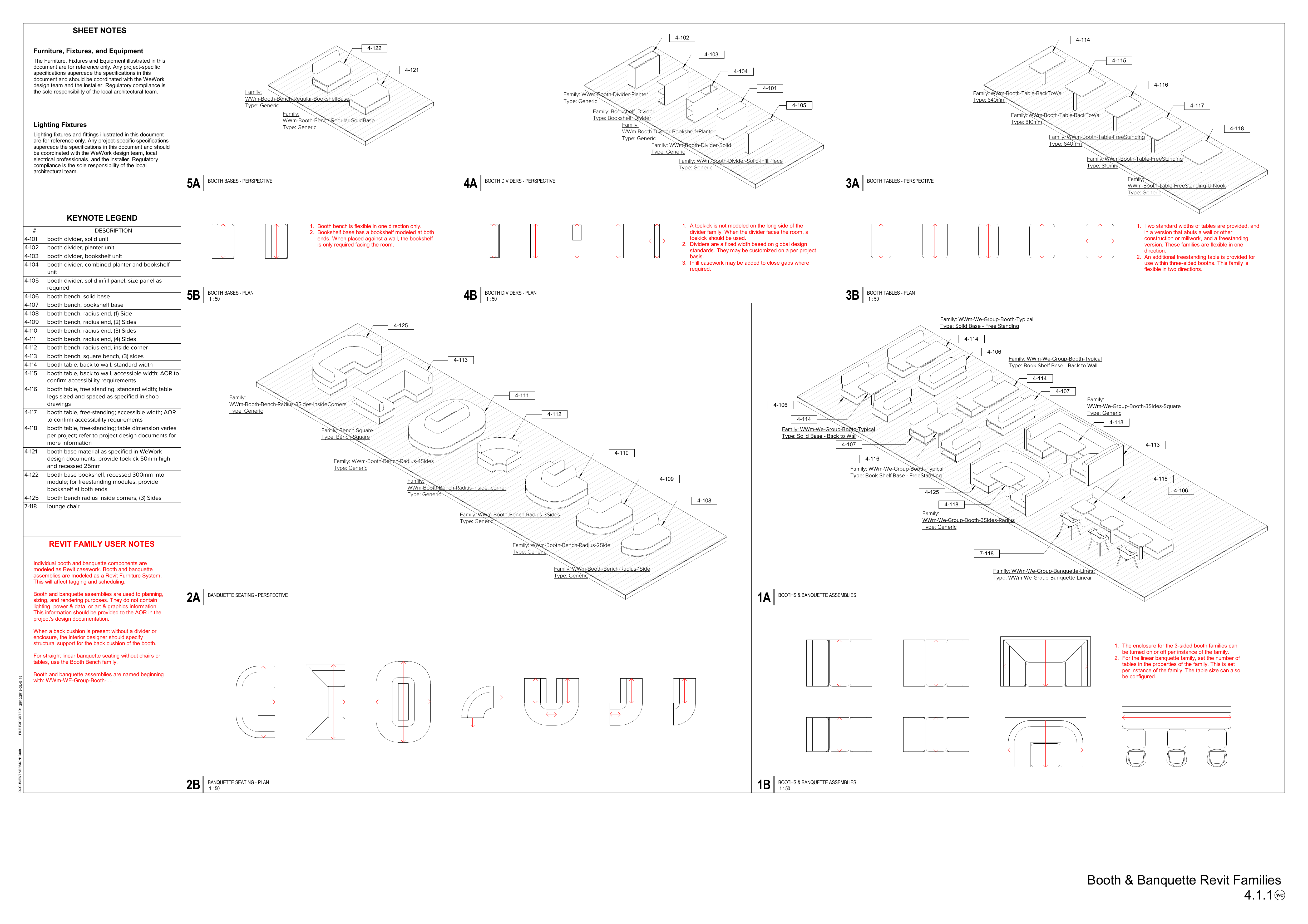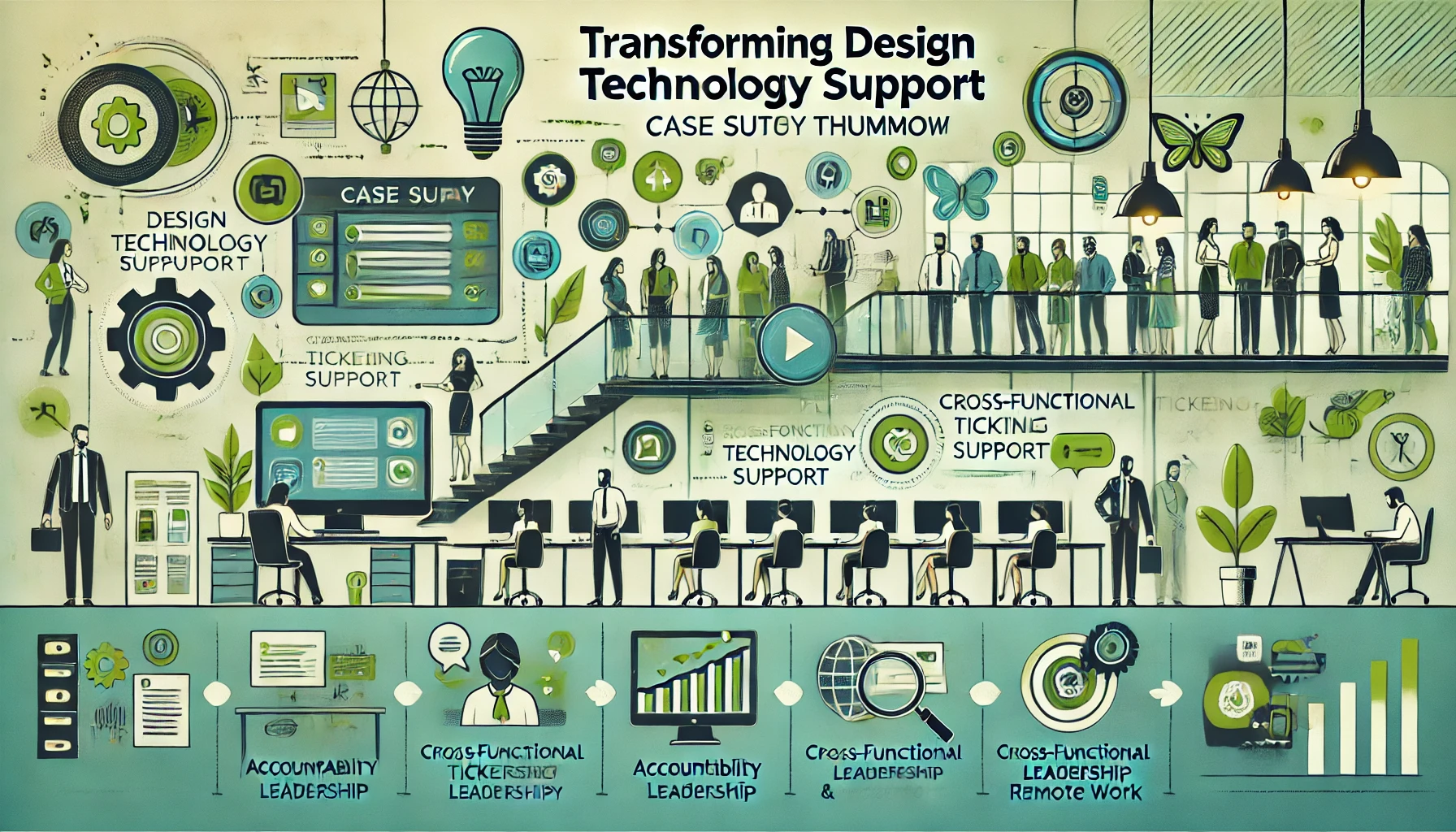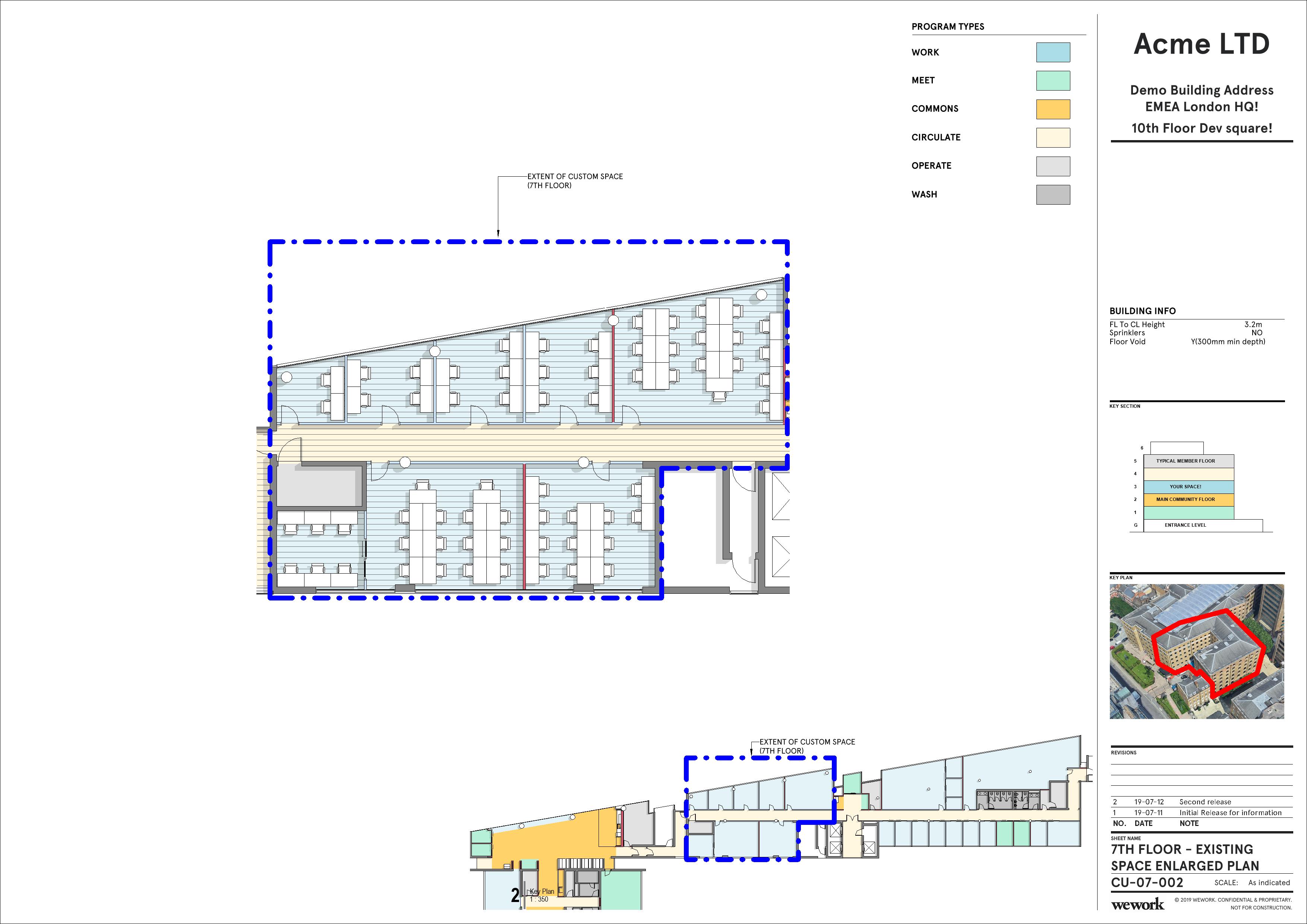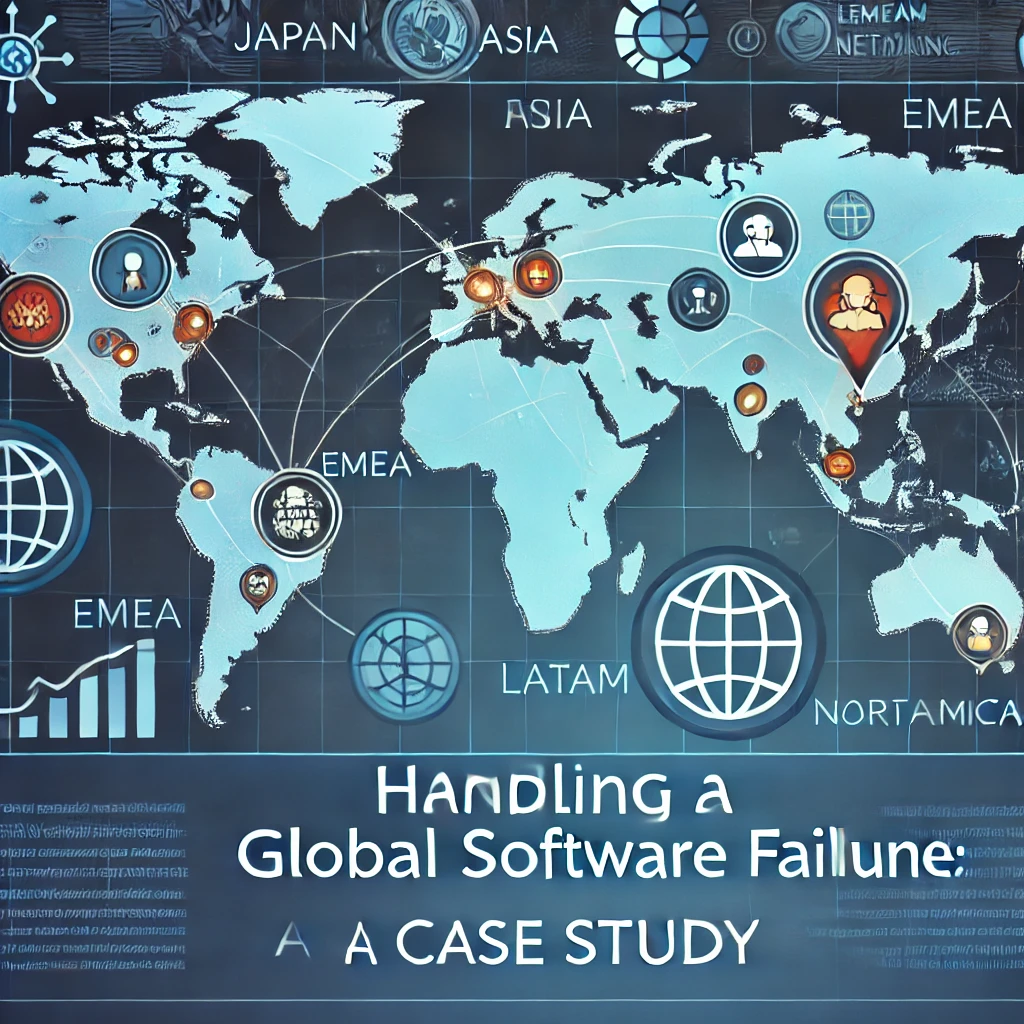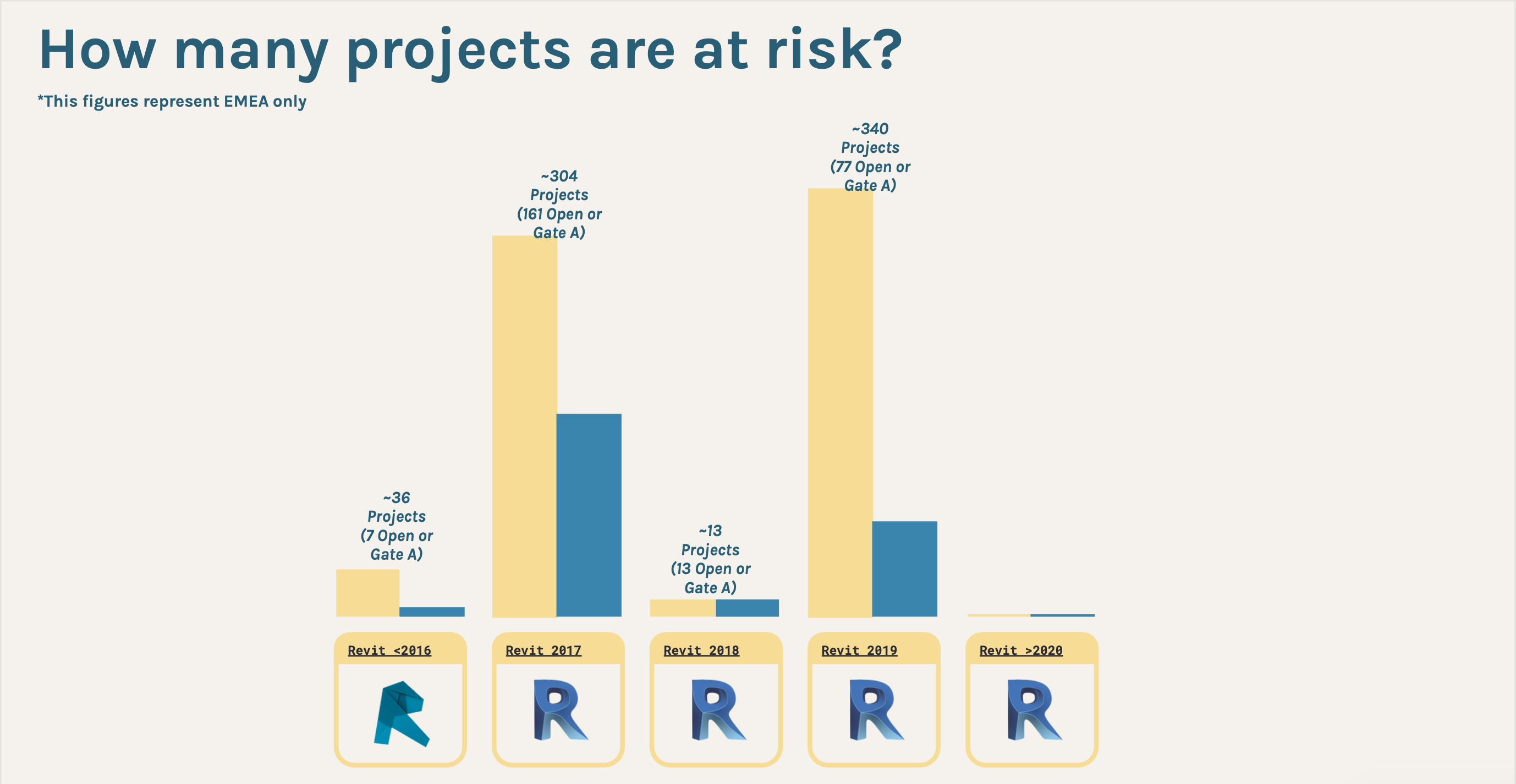The Challenge
Many of our customers struggled with the tedious task of keeping their floor plans updated in multiple platforms, especially within their IWMS. The most painful aspect was loading their floor plans to their IWMS, where they had to load floor plans via an vendor specific IWMS plugin in specialist CAD software, and manually draw polylines to define asset and space boundaries. This process was time-consuming, error-prone, and inefficient.
Integration Development
Automating Polyline Creation
To address this challenge, we worked closely with customers to understand their needs and pain points. We then developed a solution to automate the creation of polylines for assets and spaces based on predefined rules and custom attribute information that teams could easily input. This involved:
- Rules and Attributes: Defining rules and custom attributes to automate polyline creation for different assets and spaces.
- Iterative Refinement: Working iteratively with customers to refine these standards and ensure the solution met their requirements.
- Error Detection: Identifying and correcting errors in their manual processes, reducing human error. This reporting gave a sharp boost in confidence in the quality of our product.
Accurate Area Calculations
Our solution provided accurate calculations for overall areas (USF) and internal space areas for reservable spaces. This included desks and chair combinations within open workspaces, which were labelled and exported as SVG files, all within the correctly defined drawing layers.
Integration with IWMS
The next step was integrating this automated solution with the IWMS platform. This involved:
- Collaboration with Technical Teams: Working closely with the technical teams of IWMS platforms to understand their requirements and constraints.
- Accessing Private APIs: Gaining access to private APIs to facilitate seamless integration.
- Deconstructing Proprietary File Formats: Analyzing and deconstructing proprietary file formats used by IWMS platforms, which turned out to be a zip file containing CSV data files and an SVG file of their plans and polylines.
Native App Plugin Development
To further streamline the process, we built this functionality into our native app as a plugin. This allowed customers to:
- Seamless Data Transfer: Directly send their updated data to IWMS as they updated the app.
- Real-Time Updates: Ensure their floor plans were always current without the need for manual intervention.
Role and Responsibilities
As the Product Manager leading this initiative, my duties included:
- Stakeholder Engagement: Engaging with customers to understand their pain points and requirements.
- Coordination: Coordinating with internal and external teams to ensure smooth development and integration.
- Development Oversight: Overseeing the development of the automation solution and ensuring it met customer needs.
- Integration Management: Managing the integration process with IWMS platforms, including dealing with technical teams and accessing APIs.
- Quality Assurance: Ensuring the final product was accurate, reliable, and met high standards of quality.
- Documentation and Training: Creating documentation and providing training to customers on using the new automated solution.
- Plugin Development: Leading the development of the native app plugin for seamless data transfer.
I collaborated closely with a growth engineer to deliver this integration, ensuring that all technical aspects were handled efficiently and effectively.
Impact and Benefits
The integration of our automated solution with IWMS platforms demonstrated our value to customers by:
- Improving Efficiency: Significantly reducing the time and effort required to update floor plans.
- Enhancing Accuracy: Minimising human errors and providing precise area calculations.
- Increasing Flexibility: Offering a flexible solution that could be tailored to different customer needs and standards.
- Building Confidence: Showing customers that we could deliver on our promises and providing them with confidence in our capabilities.
- Real-Time Updates: Enabling real-time updates through the native app plugin, ensuring that floor plans were always current.
Conclusion
Leading the development and integration of this automated solution at Archilogic was a rewarding experience. By addressing a critical pain point for our customers, we showcased our ability to innovate and deliver impactful solutions that enhance efficiency and accuracy. This case study highlights the importance of understanding customer needs, collaborating closely with stakeholders, and leveraging technology to solve complex problems. The addition of the native app plugin further streamlined the process, providing even greater value to our customers.